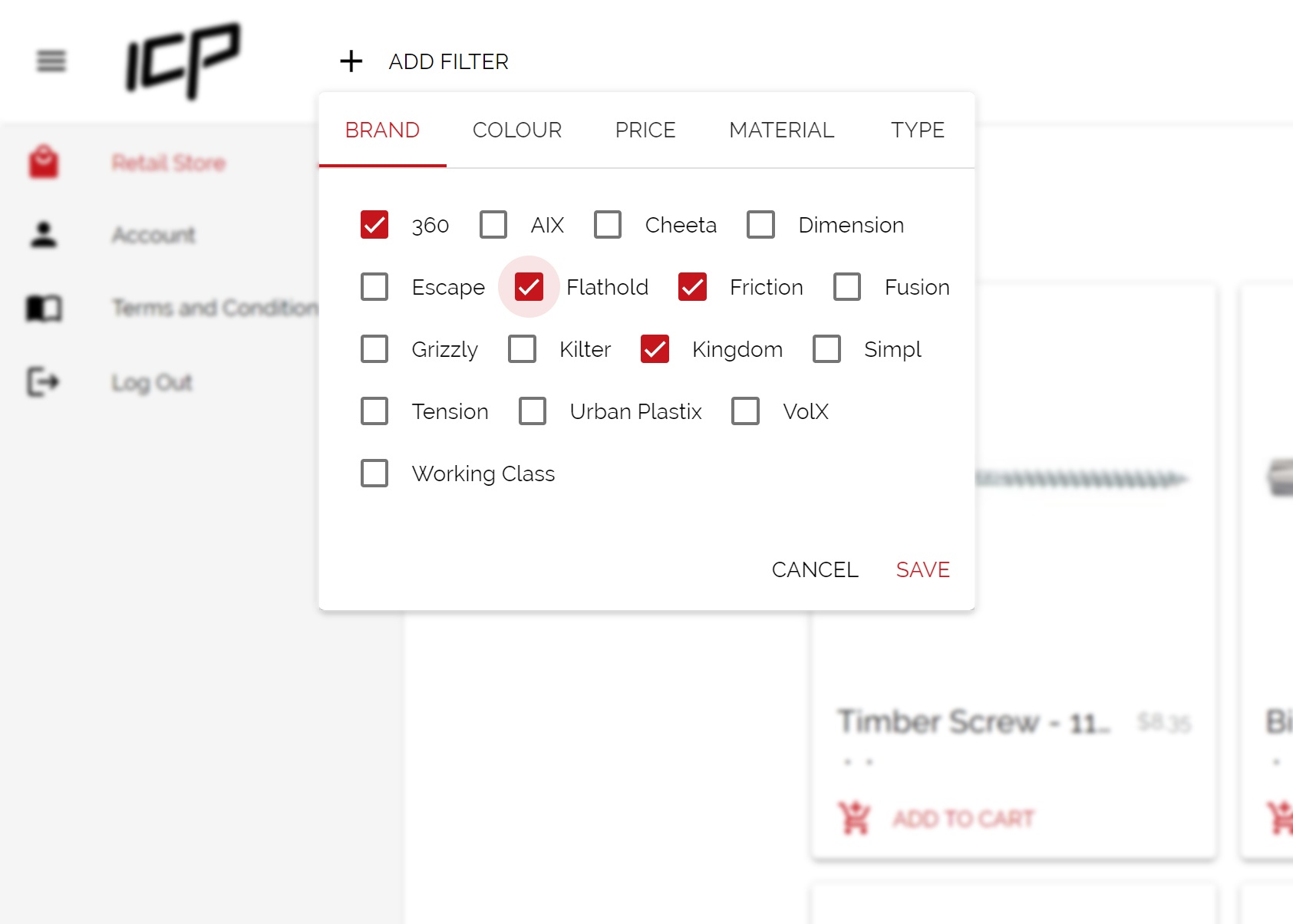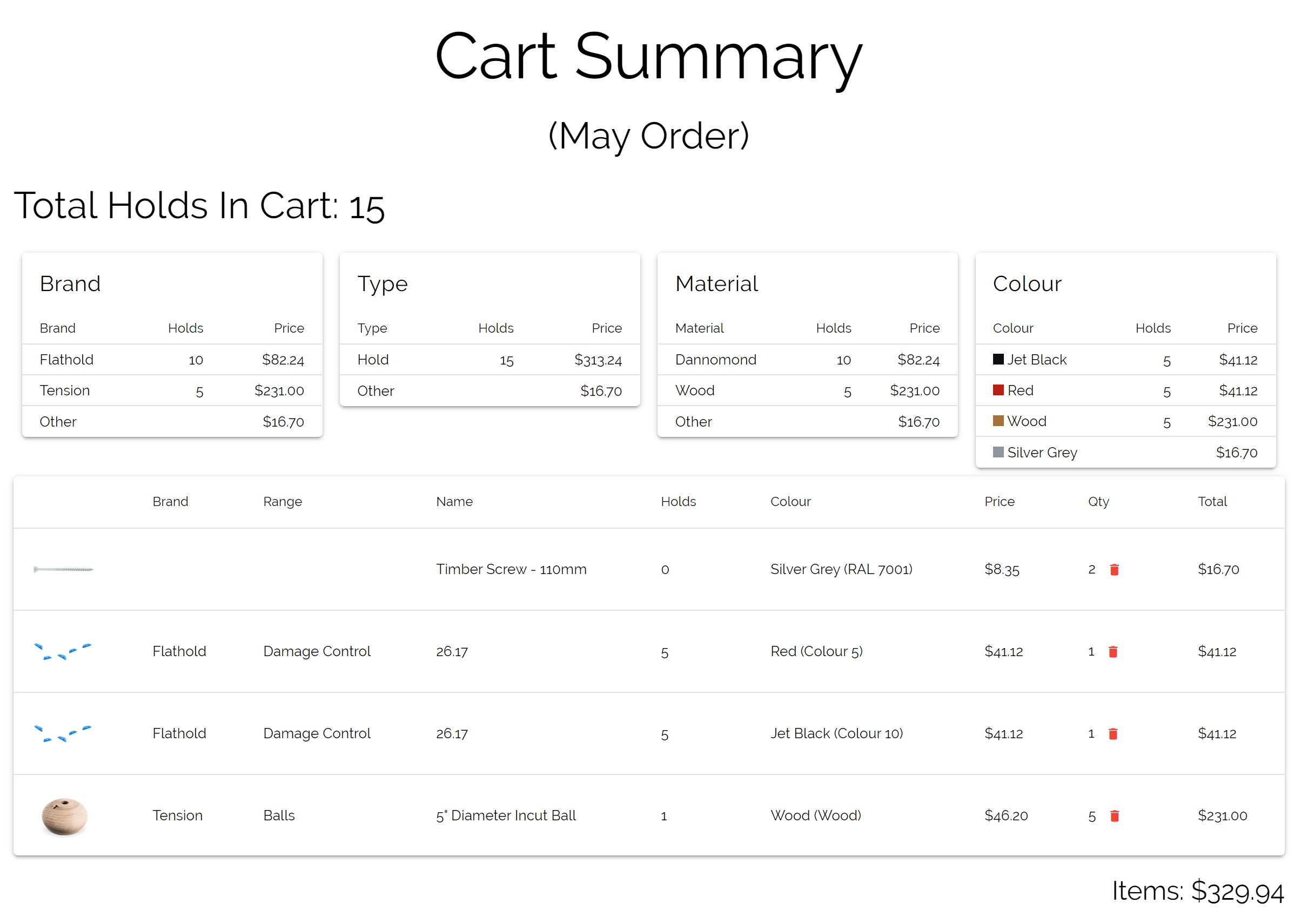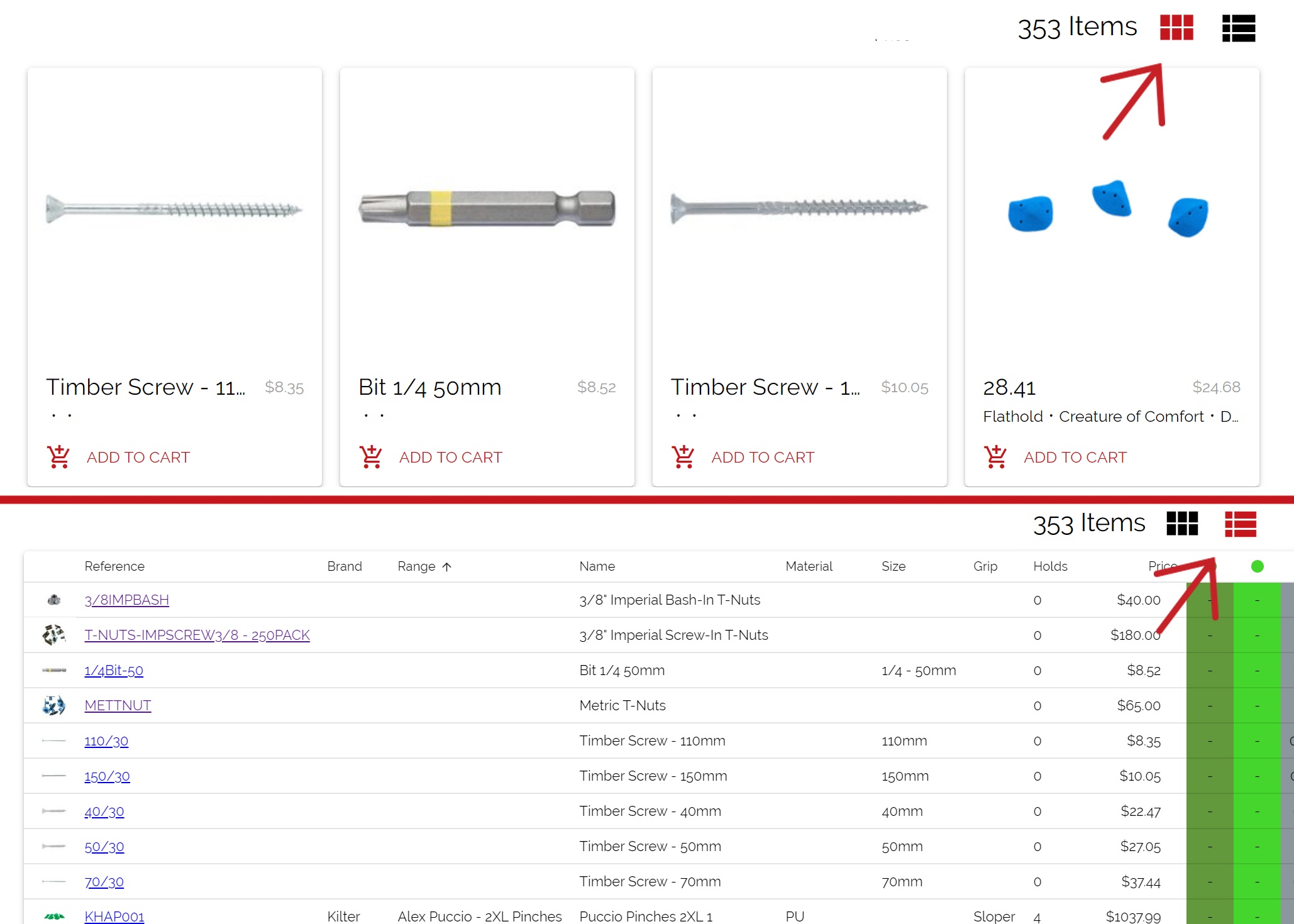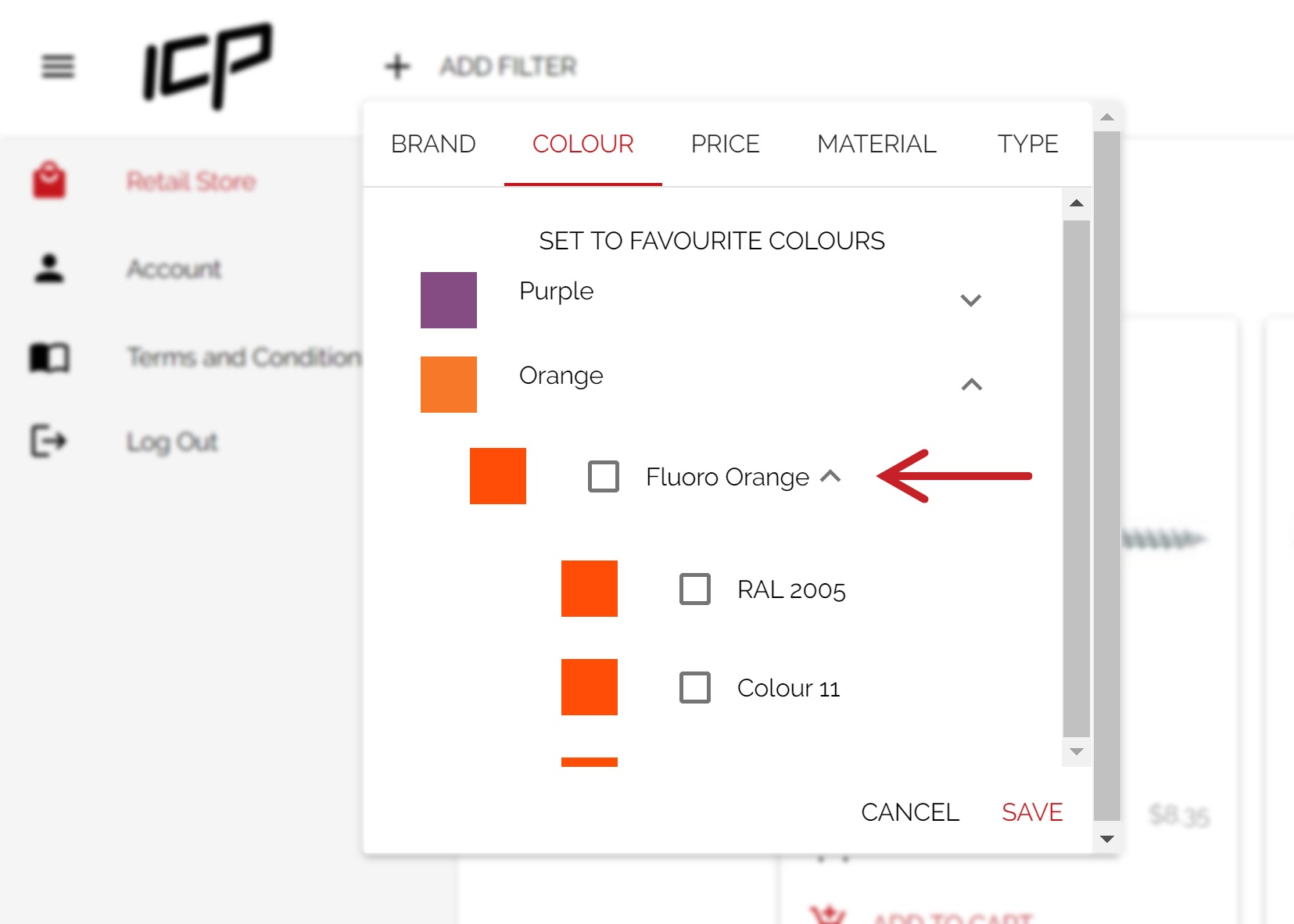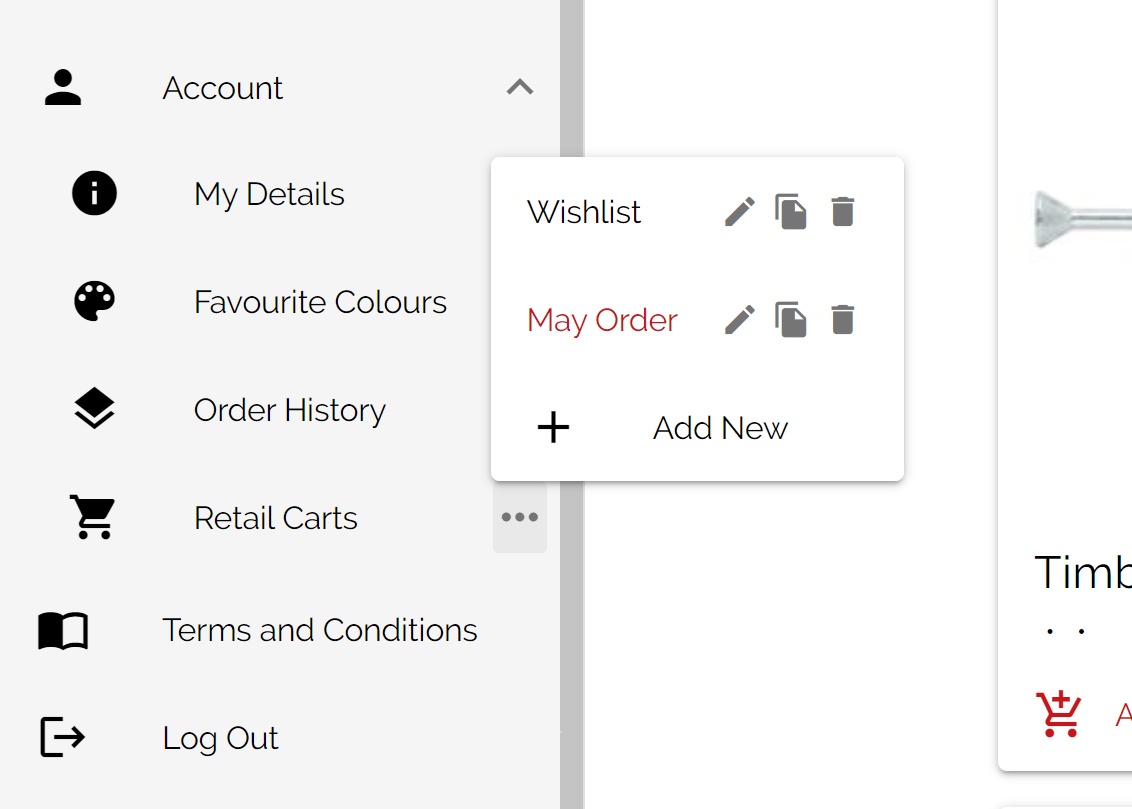ICP Retail Store
Tips and Tricks
We’re psyched to bring you our new online retail store!
Check out our tips for using the site to its full potential below.
Tip #4 – Colour Matching Filter
Are you going cross eyed over colours? You can now filter colours from different brands that are a close colour match! When expanding the dropdown selection of a colour (eg ‘Orange’) you will have the option of a tick box next to the different shades (eg ‘Fluro Orange’, ‘Pastel Orange’ and ‘Earth Orange’). If you like, you can click the dropdown next to the shade, and it will display the exact colour code (eg RAL 2005, Colour 11 and 14-11).
Tip #5 – Multiple Carts
Under ‘Account’ you will notice that there is a section called ‘Carts’. You can create as many carts as you like. The selected (red) cart is the one that products are added to. You could even use one cart as your dream wishlist – just remember that your order won’t be confirmed until you’ve paid for it.